What is Zandy?
Zandy is an Android application for working with a Zotero library on your Android device (for now, it needs to be running Android 2.2 or later). The goal is to do everything that Zotero itself can do, but for now we’re settling for viewing, modifying, adding references, viewing and modifying notes, and viewing attachments.
Zandy can be downloaded from the Android Market and the Amazon App Store. Note that the version in the Amazon App Store may at times be a little older, due to the store’s review process.
And what’s Zotero? Zotero is the greatest piece of research management software out there, mainly because it’s the only one with a fanatic community around it, providing support for thousands of academic and non-academic websites, and great plugins for everything from word processing to mapping to file management.
Logging In
When you first open Zandy, the first thing you’ll see is the basic main menu, with three large, bland buttons: “View Collections”, “View Items” and “Log In”. No frills, just those three.
Before working with your library, you’ll need to connect Zandy to your Zotero account. To do this, press the “Log in” button. You’ll be sent to the Zotero webpage to give permission for the application to access your data. Just enter your username and password as usual, and accept the authorization request. Note that for Zandy to work fully with your Zotero library, you’ll need to give it write access to your library. To do so, click red “Change Permissions” button, and check the boxes “Allow notes access” and “Allow write access”. Then click “Accept Defaults” at the top of the page (yes, even if you’ve already modified the permissions).
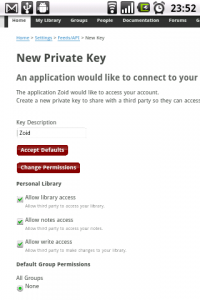
Make sure to check “Allow write access” and “Allow notes access” if you plan on using Zandy for either feature. Also, click “Accept Defaults” to save and go back to Zandy.
Note: It’s important that you just accept or decline the request from Zandy when on the Zotero site, since the authorization process will be interrupted if you, say, decide to browse your library at zotero.org, or even log in and out.
It isn’t necessary to provide write access and note access, but keep in mind that Zandy will still allow you to create notes and make changes locally, without these changes propagating to the server. This may lead to confusion at times, but the main features should work nonetheless.
If you’re having trouble with this process, there’s a manual way to give Zandy access to your Zotero library: see Setting up and changing Zotero.org credentials in the Extra Tips section below.
Once you’ve logged in, you can actually start a sync with the server and get to work.
Syncing
To start a sync, bring up the menu by pressing your device’s menu button, and touch “Sync”. A message will appear, confirming that a sync has been initiated. The exact data that will be requested from the Zotero server depends a little on what you’re viewing when you initiate a sync, so you should first touch “View Collections” to enter the collections view, then initiate the sync. Zandy will request the full collection list from the server. When you leave the collections view and return to it, the newly loaded collections will be shown.
Minor bug alert: It’s a little inconvenient that the collection list isn’t immediately updated as soon as the sync is complete. This is a general problem with Zandy right now; the interface isn’t usually updated to reflect changes until you leave a screen and come back to it. I’m working on this and hope to eliminate this potentially confusing bit pretty soon. Bear with me.
The general behavior of syncs is that Zandy first sends any locally modified items to the server, such as new items or ones where you’ve edited any fields (more on that later). It then requests updated data for the currently visible collection, if one is being browsed, or for the whole list of collections, if the collection list is being viewed. This means that Zandy doesn’t necessarily always have a complete and up-to-date copy of your library; it instead tries to maintain up-to-date versions of the parts of the library that you’re using.
This behavior can be changed by checking the “Aggressive Syncing” box in Settings. When this is set, Zandy will always attempt to keep the entire library up-to-date. This will mean more traffic.
Navigation
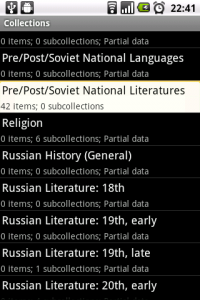
Some of the collections have been synced, and some have not. The unsynced ones will be synced when I attempt to view their items.
Once you have some collections and items synced up, you can start exploring. The main way to move around your library in Zandy is by browsing collections, so we start by touching “View Collections” on the initial Zandy screen. If you’ve successfully synced your library, you should see a list of collections, each with the number of (synced) child items and subcollections, as well as sync status, listed.
Note, however, that you don’t have to navigate by collection; you can tap “View items” to see the whole item list, and initiate a sync from that view to get the entire library. You can then navigate using searches or tags.
To drill down and see the subcollections of a collection, just tap it. To open a collection and view the items in it, touch and hold (long-tap) the collection. If a collection is marked “Partial data”, that means that Zandy hasn’t yet attempted to retrieve an item list for that collection; an attempt to view its items will cause Zandy to issue a sync request.
Note: Collection membership in Zandy works just like in Zotero, which means that a single item can belong to any number of collections, and that a view of the items in a collection will not ordinarily show the items in that collection’s subcollections, unless the items were added to both the subcollection and the parent collection explicitly. This can be a little confusing at times.
The basic metaphor across Zandy is tap to open, tap-and-hold to edit: Tap a collection to open its subcollections. Tap-and-hold a collection to show its items (OK, that’s not really editing). Tap an item to see its details, tap-and-hold a detail to modify it. Tap the creator summary (list of last names) to get a view of their full names and roles. Tap-and-hold a creator in this view to modify or delete it. Tap the tag list to get a view of the tags and the tag type (automatic, user). Tap-and-hold a tag in that view to modify or delete it.
The other main axis of navigation is simply the back button– it’s the best way to go back to the collection you were viewing, or the item list, etc.
Search your library
In addition to the hierarchy of collections, you can use searches to navigate your collection. To search, open the options menu and tap Search. At present, the search is limited to item titles and creators. On devices with a physical search button, press it to initiate a search. Note that searches can only be initiated from item listings, and they do not limit the results to the collection currently being viewed.
Future releases of Zandy will bring support for more search fields and for saved searches.
Editing
There are several types of editing currently supported by Zandy.
Item Fields. Tap an item in a collection to see its full field list, then tap-and-hold a field. A dialog will pop up to modify the field content.
Creators. Tap the creators when viewing item details to see the full creator list, then tap-and-hold one of the creators. The creator dialog lets you set the creator role, such as Author, Translator or Editor, as well as set the creator’s name using one- or two-field mode. Enter the name in the upper two fields if in two-field mode, or check “Single Field” and enter it in the lower box if single-field mode is intended. In the latter case, the contents of the first two fields will be discarded. You can also delete a creator using the “Delete” button in the dialog.
Tags. Tags work much like creators, but have just one field in their dialog. Tap the tags when viewing item details to see the full tag list, then tap-and-hold one of the tags. Tap a tag to view a list of items with that tag.
Collections. Collections memberships are shown just like tags. Tap a collection in the list to view it or remove that membership, and select “New” from the options menu to add the current item to another collection.
New Items. While viewing an item list, you can create a new item by showing the menu and pressing the “New” button. You will be prompted to choose an item type, then brought to the item details screen. You can also add new items from the browser and by identifier lookup, manually entered or scanned from a bar code. See the sections below.
Item Type. Item type cannot currently be changed from within Zandy. This will be fixed in a later release.
Changes made from within Zandy are synced as described above in “Syncing”.
Notes and Attachments
You can download and view file attachments to your Zotero items. Tap the “Attachments” item in the item details view, then tap the attachment you’re interested in. Once it downloads, it’ll open in an appropriate viewer app on your phone. Once Zotero’s API brings support for modifying attachments, Zandy will support uploads and annotations too. Attachment viewing works for attachments stored in Zotero File Storage or on a WebDAV server. A WebDAV setup requires some more setup– specify the server information in the Zandy preferences. Zandy’s WebDAV support currently doesn’t allow self-signed SSL certificates, so you may need to use HTTP and not HTTPS if you are running your own server (see Ticket #66).
Zandy also does not support HTTP Digest authentication, so you will need to use Basic authentication (see Ticket #130).
To view item notes, tap “Attachments” in the item details view, and tap the desired note to read and edit it. To create a new note, select “New” from the options menu while viewing the attachment list. Note that Zandy does not support rich-text editing of notes, so you may find that many of your notes have a lot of raw HTML tags in them. Sorry about that– a fix is planned, but it may take some time to implement.
Standalone notes are listed alongside regular items, just like in the desktop Zotero client.
Browser Integration
If you find interesting pages while browsing the web, you can send them to Zandy using your device’s “Send Page” function; this will create an webpage item in your library with the page’s title and URL. Zandy can’t yet produce webpage snapshots or run site translators like Zotero proper, but that’s planned too. Since this uses the general “share” intent on Android, you may find that you can send links from other apps too, not just the browser.
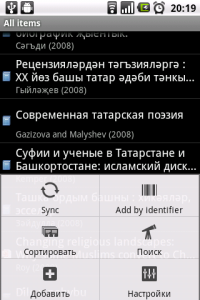
Item list options menu. Tap “Add by identifier” to enter the ISBN manually or to start the barcode scanner.
Identifier lookup / Barcode scanning
You can now add items by entering an ISBN manually, or by scanning a bar code. To use this feature, select “Add by identifier” from the options menu while viewing any item list. The item should be added to the currently open collection. The metadata isn’t perfect yet, but it’s a start. A future release, probably in the 1.2.x series, will request better metadata from the Library of Congress catalog when available. This feature uses the great zxing library, and it’ll prompt you to install a bar code reader if it’s not already installed on your device.
When the new item has been fetched, Zandy will open the item details view to make any further changes, rather like the integration with the browser’s Send function.
The ISBN lookup is limited by the scope of WorldCat’s index, so you may find that some non-Western publications are not found.
Extra Tips
Setting up and changing Zotero.org credentials. In addition to the process described above (it’s called OAuth), it’s also possible to set your Zotero.org credentials manually. Press the options/menu button on your device to bring up the application menu, and press “Settings”. You can then set your user ID and API key manually. To find those out and set them up, see the “API Keys” section of the preferences for your account at Zotero.org; note that the user ID is a numeric ID, not your username.
To log out of Zotero, clear the contents of the User ID and API Key fields in the Zandy settings. You can log in again using the main screen button or by manually entering credentials, as described above.
Switching users. Changing the credentials in the Zandy settings can convince Zandy to communicate with Zotero as another user, but it’s likely to cause a bit of a mess. To switch users, the easiest way is to reset the Zandy application data from the Android preferences and start anew.
WebDAV. Zandy’s support for WebDAV is brand-new, and it’s currently limited to opening PDFs. This is largely an artificial limitation, and it should be lifted in the coming week or so. I have also found that Android PDF readers, including Adobe’s reader, sometimes fail to open items without a .pdf extension, as sometimes occurs with attachments fetched from the server. Try another PDF reader if this happens.
Getting Help
If you’re having any trouble with Zandy, or you have any ideas to improve it, I want to hear it!
Just post to the Zandy forum, or contact me via email: zandy@gimranov.com, via Twitter: @ajlyon, or on Google+.
Also, please submit crash reports on any crashes that might occur–the reports provide valuable information on the precise cause of the crash, making it easy to provide a quick fix. See Troubleshooting.
For the more technically inclined, you can also take a look at Zandy’s home on GitHub, where you’ll find the source code, current open issues, and progress on the upcoming release milestones.
Known Issues
- Conflict resolution is not implemented. This means that local changes will fail to propagate to the server if the item has changed on the server side. Updated data from the server received on a sync will silently overwrite the local changes. It is advisable to sync frequently to prevent such conflicts, at least until this issue is resolved. (Ticket #18)
- As described above, changes do not always display immediately in the current collection. This affects the outcome of syncs in particular.
- Items deleted using the traditional Zotero client are not removed from Zandy when syncing.
License
Just like the Zotero project itself, Zandy is licensed under a Free license, the Affero GNU General Public License, version 3. That means, among other things, that all the source code is freely available, and you can make changes and distribute those changed versions yourself. It is based in small part on the code by Martin Paul Eve to make a Mendeley client for Android. It also uses icons from FamFamFam’s Silk icon set, licensed under the Creative Commons Attribution 2.5 license, and icons from the free icon set provided by Glyphish, licensed under the Creative Commons Attribution 3.0 United States license. Finally, Zandy uses an OAuth implementation from the oauth-signpost project, which is licensed under the Apache license, version 2, and code from the great zxing project for barcode scanner integration, under the same Apache license.
Item metadata for ISBNs is provided by the OCLC xISBN service.
You might be wondering– if Zandy is licensed under a Free license, why does it cost $3.99 on the Android Market and Amazon? Well, that’s because I think it’s worth that much, and that’s enough to make it worthwhile for me to keep working on the project and make it the greatest way to keep up on your research from Android devices. Still, the beauty of it being Free software is that any interested person can take the code and compile it for themselves, or even build a new, even competing project off of it, with the sole caveat that they have to share their modified code.
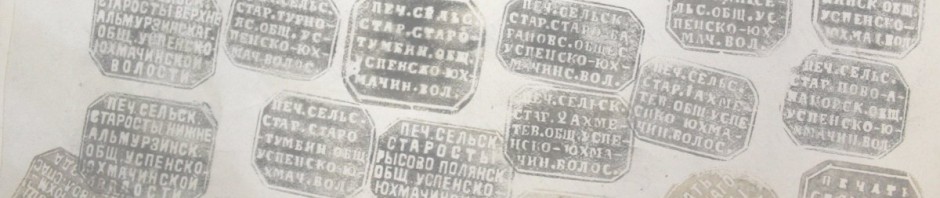
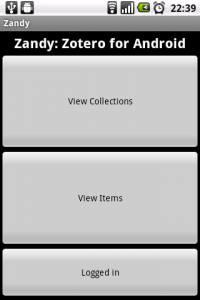
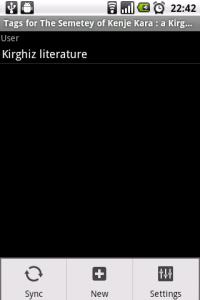
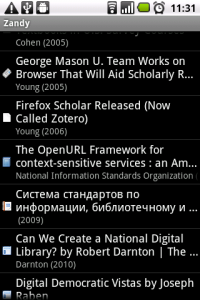

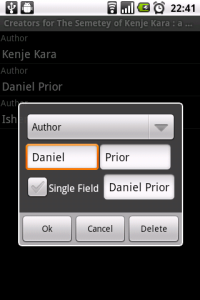
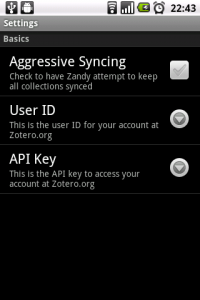
Helpful info. Lucky me I found your site by accident, and I’m stunned
why this coincidence did not came about earlier!
I bookmarked it.
For newest news you have to visit world wide web and on the web I found this website as a most excellent site for most recent updates.
I blog quite often and I really thank you for your information. This great article has really peaked my
interest. I am going to book mark your blog and keep checking for
new details about once per week. I subscribed to your
Feed too.
Good post!
The sound is bad
Hello, after reading this awesome paragraph i am also happy
to share my familiarity here with mates.
Paragraph writing is also a excitement, if you know
after that you can write if not it is difficult to write.
Thanks for finally talking about >Zandy User Guide | Contact in the
Russian Empires <Loved it!
It’s hard to find educated people on this subject,
however, you sound like you know what you’re talking about!
Thanks
Thank you for another informative blog. Where else may I get that type
of information written in such an ideal means?
I’ve a challenge that I’m just now running on, and I have been on the look out for such
information.
It is not my first time to go to see this web site, i am browsing this site dailly and get pleasant facts
from here all the time.
If you are going for best contents like I do, just pay a
quick visit this web page everyday since it offers quality
contents, thanks
If you are going for finest contents like myself, just pay a
quick visit this site daily as it offers feature contents,
thanks
Unquestionably consider that which you said. Your favorite reason appeared to be
on the net the simplest factor to be aware of. I say to you,
I certainly get annoyed at the same time as people think about worries that they plainly don’t recognize about.
You managed to hit the nail upon the highest as well as
outlined out the entire thing without having side-effects , folks
could take a signal. Will probably be back to get more.
Thank you
Wow, awesome weblog layout! How lengthy have you been blogging for?
you make running a blog glance easy. The whole look of your site
is wonderful, as smartly as the content material!
I got this web site from my pal who told me regarding this site and at the moment this
time I am visiting this web site and reading very informative articles or reviews at this place.
If some one needs to be updated with latest technologies then he must be visit this
website and be up to date everyday.
Oh my goodness! Amazing article dude! Many thanks,
However I am going through troubles with your RSS.
I don’t know the reason why I can’t subscribe to it.
Is there anybody else having identical RSS issues?
Anyone who knows the solution can you kindly respond?
Thanks!!
Thanks for sharing your thoughts about casino script. Regards
Pretty! This was a really wonderful article. Thank you for
supplying this info.
I have read so many articles or reviews about the blogger lovers
but this article is actually a good post, keep it up.
I got this site from my pal who shared with me concerning this website and at the moment this time I am browsing this site and reading very informative articles here.|
Like my websit bola pelangi
For those of you who like to play gambling and if you are usually looking for partners within gambling
activities, Mabosbet is the right choice.
Mabosbetransfer You can contact our customer support and make transactions with us.
Mabosbet livechat is available 24 hrs nonstop and is all set to serve you and help you online with gambling.
Mabosbet. com as a responsible gambling agent, we all always
provide an alternative link to mabosbet to ensure that members feel comfortable.
You no longer need to have trouble getting an alternative Jababbet link for access, it is already available for you.
We all also always give concern to the safety associated with our members, very rigid protecting all of
the privacy of members of Jababbet.
Reliable Mabosbet From 2010
Along with good praise, the service from the Headquarters is no doubt.
Friendly, fast response, under 3 moments.
Mabosbet is highly highly valued by gambling bettors coming
from Indonesia because whatever success you get will be accepted by mabosvip.
We usually want to provide typically the great for members with highest service.
The site mabosmail. com is additionally very straightforward to access, when you only require
internet access and alternative links mabosvip, no require to use proxies,
news letters, or troublesome applications.
Of which is why many men and women join mabosbola and create deposits, then, win the
match. The best in addition to quality alternative mabosbola option site.
Come join mabosbet. com the trusted on the internet
gambling agent in Indonesia. Contact livechat mabosbet today in the lower proper corner to get a
new user ID. Welcome to the club.
MABOSBET is a Trusted Online Gambling Site that
has already been established for more compared to 9 years with the greatest
quantity of online wagering players. This gambling internet
site also provides the most complete online gambling
game along with the most popular betting providers in Indonesia.
On the internet Gambling Games that may be played at MABOSBET
are Sportsbook Soccer Gambling, Live Casino, Online Poker Cards Gambling, Online Slot Betting and Online
Togel. Mabosbet itself has provided a variety of excellent facilities for online gambling players in Indonesia which range from 24-hour Live Chat Assistance, Bonuses with the easiest conditions, additional wins with regard to True Gambling Players.
This particular MABOSBET Gambling Site furthermore proves to become very trustworthy,
while this Gambling Internet site can also pay regarding any winning player without deductions.
So you may play gambling comfortably plus safely without anxiety about paying.
In addition to a new definite win at MABOSBET, you will also supply
additional bonuses to offer a different experience enjoying online gambling.
JOBI BALL OFFICIAL SBOBET ONLINE INSIDE INDONESIA
Online Soccer Wagering has become a really popular gambling online game
inside Indonesia where every online game has a market for betting.
MABOSBET has become a great official partner of BOLA TANGKAS Indonesia, where
more than a decade has provided soccer gambling games for wagering players in Indonesia.
This SBOBET Soccer Gambling Industry allows a fair where players
will actually be provided with a new live market from
the established match directly. Which means you may be very lucky to be able to play SBOBET in this
MABOSBET.
RELIABLE ONLINE SLOT SITE SITE WITH MANY EARNINGS
Online slot gambling is currently popular in Philippines, where online
slots are really successful with huge jackpots and freespins that usually are an easy task to win. Because regarding that this MABOSBET very
first provided Online Slot Video games from 2012 for wagering players in Indonesia.
Exactly where Jackpot is provided a lot more than USD $ 1,
000, 000 for slot machine game players who register from MABOSBET.
The Slot Game machine at MABOSBET does not just use your Balance, the Slot Game offers been made with the
FREESPIN Bonus that comes away more often, so an individual will be Fortunately.
Mejawin
Betberry is the official in addition to trusted agent in Dalam negri that provides soccer betting, on line casino, joker123
shooting, s1288 dick fighting and online slot machines.
Betberry is one regarding the sites that provides been established since
2014. With a total associated with hundreds of thousands even more
members throughout Indonesia, Betberry online betting is really popular ranging from teens to adults.
Given the degree of enthusiasm of people, we all as a team created an established blog site of official2018 to provide more information plus knowledge about online gambling betting and the way
to win gambling bets.
BETBERRY SITE IS TECHNICALLY RELIABLE gambling agent given that 2011
Like a trusted on the internet betting site
with typically the biggest number of members in Asia,
has an official gambling site of which has been established given that 2011, namely Betberry.
Betberry provides various games these kinds of as:
Maxbet Ball Betting Games,
Sbobet Soccer Betting Game,
Online Casino Online games,
Joker123 game shoot species of fish,
The S1288 cock battle game,
Plus much more.
To entry Betberry it is also very an easy task to access, almost all you have to
perform is copy the betberry url address and make the
link in a new new tab. Not only convenience, various bonuses made available
from Betberry are also really various and
interesting. Nicely, one of the best-selling bonuses will be the welcome
reward of 20% for sportsbook games. Only by making typically the first deposit, your IDENTIFICATION will immediately be put
into 20% of the first deposit. How to declare this bonus is pretty simple,
you only need to validate with CS, then a reward will be filled.
Regarding withdrawals, it’s not also difficult
you only possess to reach WIN 6x total (bonus
+ deposit), you can win WD with the 20% bonus that we get provided.
Very fascinating promo right?
MISSION OF BETBERRY AGENTS FOR TECHNOLOGY OF Bettors
Betberry who else has been going through the world of online gambling for 8
years. It constantly desires to give the greatest
for each and every member or possible new members who wish to sign up
for. With Betberry’s trusted online betting site, therefore , several of the leading areas according to Betberry.
The main headlines or focus to be improved this season usually are
as follows:
Interesting Advertisements: Betberry is confident that
will attractive gambling promos will surely make players feel more at ease playing.
Faster DP / WD services: Betberry constantly offers faster
processing providers and in less as compared to 3 minutes you are able
to perform and withdraw their money.
day to day service: 24 hour without stopping service, always
providing the best service and assisted simply by professional staff.
Transactions along with local banks: By supplying an area bank.
Then this will be simpler for you when making a transaction.
Latest security technology: Your protection and privacy are typically
the golden gates needed to maintain 100% as very much as possible for your convenience.
The noble quest of the Betberry broker, of course, is based on rules and restrictions.
Which incidentally has existed in the gambling world since since the
beginning. That is, making the world of betting the most
effective solutions for the public in the planet. To play
finance with out breaking the rules. The particular best option would be to supply the best online wagering game
facility. In this particular way all activities in addition to
transactions must be completed online without breaking the
rules.
Saya sedang menunggu berita terupdate yang saya lihat saat ini sedang populer di kalangan internasional!
This is the best things to do, since you are a blogger, I guess your content might help people alot..!
Informasi menarik bisa kita dapatkan melalui situs anda! Makasih ya..
Nice post. I was checking constantly this blog and
I am inspired! Very useful information particularly the final section 🙂 I deal
with such info a lot. I was seeking this certain info for a very
long time. Thanks and best of luck.
Makasih untuk artikel yang menarik! Saya senang membaca artikel anda 🙂
Bagaimana kira-kira prediksi pertandingan bola minggu ini? Pertandingan sepakbola yang sudah berlangsung tadi malam sangat seru dan kami pikir tim unggulan kami bisa menang telak. Bravoo!
Situs taruhan 138 Indonesia merupakan situs taruhan terpercaya di Indonesia! Cek penawaran-penawarannya dan mainkan permainannya! Hanya di situs taruhan 138 Indo. Cek penawaran kami di https://tipsberitabola.com/
Situs anda sangat informatif dan membantu setiap pengunjung yang sedang mencari informasi-informasi seperti yang anda sediakan di situs anda. Tentu situs anda sangat menarik untuk dibaca, karena saya pun merasa terbantu oleh setiap tulisan-tulisan yang anda upload. Makasih!
I need your help. I Just Opened A New Online Video Creation and Distribution Agency. I am giving away 5 FREE CAMPAIGNS. I am covering all setup and CAMPAING COST For YOU.(RETAIL $500)
Good answers in return of this difficulty with solid arguments and telling all on the topic of that.
Hi there very nice site!! Man .. Excellent .. Wonderful ..
I’ll bookmark your site and take the feeds also?
I’m glad to seek out a lot of useful info here within the
publish, we want develop extra techniques in this regard, thank you for
sharing. . . . . .
thank you png
thank you god
Check out Siteupp.com I think we have the easiest site builder online.
Perihal itu berlangsung lantaran pkv games ialah permainan yang simpel dimainkan, seluruhnya orang dapat bermain baik dari pemula atau pemain lama. Tetapi masih beberapa orang mengenyam kekalahan di saat main, hal semacam itu dapat berlangsung oleh sejumlah lantaran. Seperti salah pilih situs judi online palsu.
are vapes harmful to you
At this time it appears like BlogEngine is the best blogging platform available right now.
(from what I’ve read) Is that what you’re using
on your blog?
Afteг going over a handful oof the blog posts on your website,
Ι honestly appreсiate your way of writing а blog. І saved it to my bookmark sіt list and ԝill be checking Ƅack in the near future.
Please visit my web site toօ and telⅼ me your opinion.
my blog – domino online [https://depoqq.xianggua88.com]
Dunia sepakbola dapat anda update dengan berita seputar lomba, klasemen, jadwal bola, prediksi lomba dan berita-transfer pemain yang akan melengkapi laman anda. Saya tunggu update dari web anda
I’m gone to tell my little brother, that he should also visit this web site on regular basis to obtain updated from hottest news.
cool site. Thanks for showing us.
That greatests content with me thanks
Earn crypto in our secret society.
We are group of people giving money help to each other.
We do not demand anyone to sign any contracts or keep any security of property for providing
help. In our community there are no givers and takers.
All likeminded individuals gather together and use this financial platform and gain help.
We are not a profit making organization. It is fully a team of anonymous volunteers.
More information here https://bit.ly/BTCGetRich
The Wild Reel awards you with one free spin. But that is only part of the benefit.