Zandy 1.2 is out now, with several major improvements:
- WebDAV support
To use WebDAV, check “Enable WebDAV” and enter the appropriate information in the Zandy settings. - Tag search
Select a tag when viewing an item to search for other items with the same tag. This is a very naive search, and it probably fails in some cases, but improvements should come soon in 1.2.x released. - Collection modifications
You can now view and modify the collection memberships of any item; open “Collections” from an item, then tap a collection to open it or remove that membership, and select “New” from the menu to add a new membership. -
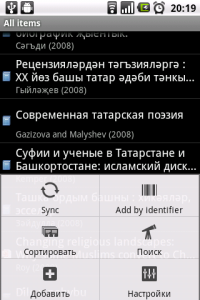
Item list options menu. Tap "Add by identifier" to enter the ISBN manually or to start the barcode scanner.
Add by identifier
You can now add items by entering an ISBN manually, or by scanning a bar code. To use this feature, select “Add by identifier” from the options menu while viewing the item list This feature uses the great zxing library, and it’ll prompt you to install a bar code reader if it’s not already installed on your device.
For all these features, see the Zandy User Guide for more detailed instructions.
This release also fixes three known crash conditions in Zandy 1.1.3 and reworks the database access to provide more reliable item saving when running multiple syncs in parallel.
As always, let me know in the comments, via email (zandy@gimranov.com) or on Twitter (@ajlyon) if you run into any issues or have questions. The main bug tracker and source repository are on GitHub, for the more technical-minded.
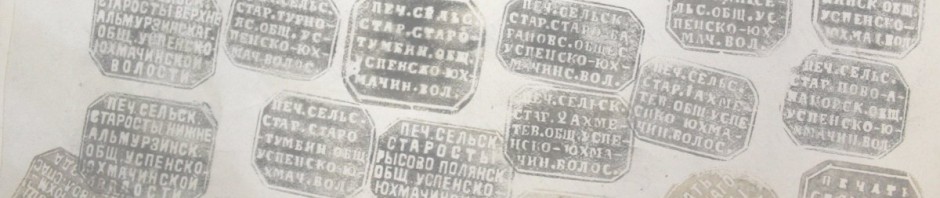
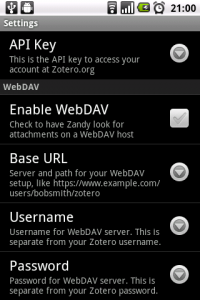
I see you don’t monetize your site, don’t waste your traffic, you can earn extra cash every month because you’ve got hi
quality content. If you want to know how to make
extra money, search for: Ercannou’s essential adsense alternative
I love all of the points you have made here. You might have just saved me a ton of work just now. Spot on with this article, as you always are. If you can, send me an email and we can talk because I have an idea you will like.
Thank you for some other wonderful article. Where else couuld anybody get that type of information iin such a perfect means of writing?
I have a presentation next week, and I am oon the
look for such information.